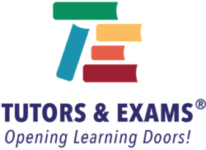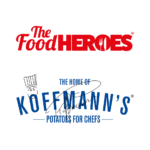Coventry Rugby has now launched the club’s new online ticket booking system. Booking your seat or standing place is straightforward, and you can get your tickets emailed directly to your computer or phone.
Booking is straightforward.
CLICK HERE to head to the online booking system.
STEP 1: Choose your game
STEP 2: Select whether you want to sit or stand
If you want to sit then click/tap on the relevant block. Blue dots represent available seats, grey dots are seats which are booked already.
Then choose your category (adult, concession or junior). Your seat will then appear as a ‘tick’ and you can choose additional seats next to it
When you have chosen the number of seats you require you can either a) add these to your basket and order for other games, or b) add to your basket and proceed to the checkout.
If a) you will be returned to the home screen to choose another game.
If b) you will be sent to the checkout. Choose your delivery method (email or collection), complete the form, then enter your payment details. Once the payment has been processed you will then be emailed a confirmation, along with your tickets if you have chosen ’email’.
If you want to stand then click/tap on ‘Standing’.
Choose the number of tickets you wish to purchase in each respective category (adult, concession or junior).
When you have chosen the number of tickets you require you can either a) add these to your basket and order for other games, or b) add to your basket and proceed to the checkout.
If a) you will be returned to the home screen to choose another game.
If b) you will be sent to the checkout. Choose your delivery method (email or collection), complete the form, then enter your payment details. Once the payment has been processed you will then be emailed a confirmation, along with your tickets if you have chosen ’email’.
When ordering please enter your phone number in the following format to include the international access code: +44 1234 567890.